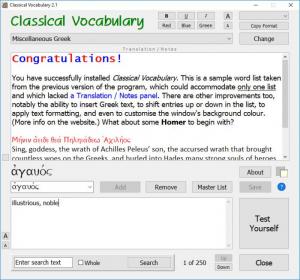Classical Vocabulary
2.1
Size: 1.52 MB
Downloads: 2580
Platform: Windows All
Classical Vocabulary gives you the possibility of maintaining catalogs of Greek and Latin words. It's an excellent tool for people who enjoy Greek or Latin literature. It comes with a sample word list, to which you can add your own terms and phrases, along with your personal comments. The software makes it easy to keep track of your entries, so you can always rely on it whenever you're reading some Homer.
The software's components come in a ZIP archive, and you only need to extract them and run the executable. However, you will have to install the SPIonic Greek font if you want to be able to run the application. Fortunately, the font is included in Classical Vocabulary's folder, and you can install it at a moment's notice.
The user interface presents everything you need to look over existing entries, edit them and create new ones. You can write your translations and notes in a large text box, on the upper half of the window, and sift through existing entries on the lower half. Options for selecting a different font, text size and color can be found directly on the main window, so you don't have to bring up another panel on the screen if you wish to make font tweaks.
You can select a catalog entry in a drop-down menu or type a word in a search box, and its translation will appear in a text box, in which you can edit it or add comments without any restrictions. If you wish to test your knowledge, you can click a button to hide the translation, until you click it. Another useful feature is the possibility of creating multiple word lists and switching between them on the fly.
With Classical Vocabulary, you can keep track of any number of Greek or Latin words, without any effort.
Pros
The software comes with a large Greek word list, and you can add new items yourself. It lets you create separate lists. It takes only a few seconds to download and run the software.
Cons
You may need some time to figure out how to actually save your new entries or perform other operations.
Classical Vocabulary
2.1
Download
Classical Vocabulary Awards

Classical Vocabulary Editor’s Review Rating
Classical Vocabulary has been reviewed by Frederick Barton on 09 Jan 2019. Based on the user interface, features and complexity, Findmysoft has rated Classical Vocabulary 4 out of 5 stars, naming it Excellent